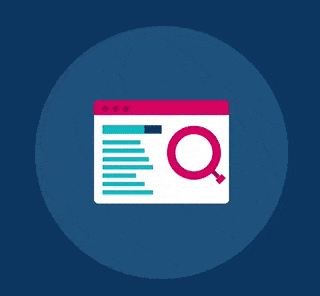Apps, Artificial Intelligence (AI), metrics and more technological innovations that are trendy this 2021 and make internal communications more efficient in this era of remote work.
“Successful organizations have turned their customer relationships into an experience that involves the sum of all the experiences they have with their brands and products, and uses technology and omnichannel as vehicles to appeal to empathy and emotion,” explains Edgardo Regatky, Head of Innovation at Epical, an Oxean’s partner.
According to the Argentine expert, organizations are transforming their employees’ experiences through “Employee Experience Platforms”, which allows modifying the appearance, feeling and interactions between company’s teams, with internal comms apps, trends, metrics, AI and machine learning.

We should also mention the COVID-19 pandemic, which has accelerated the digital transformation and has generated vertiginous and somewhat chaotic changes last year. While many organizations were in an advanced stage of digitization, many others had to undergo an abrupt and accelerated transformation to face the challenge.
An IC app vs. the Classic Intranet: which is the most efficient?
One of the most requested tools for IC today are apps, which are gaining more adepts than Intranets.
“Although Intranets are trying to become multiple format platforms, so as not to lose space over apps, they were born with the main purpose of disseminating and uploading content prioritizing the text format. From the user experience, they were fundamentally conceived to have access from desktops “, says Regatky.
Instead, the purpose of apps is to connect, with a mobile-oriented design, intuitive interfaces, user-friendly navigation, and media convergence (videos, images, podcasts, gamification).
IC digital innovations: what’s next
Regatky anticipates some of the trends that we can expect for 2021.
- The incorporation of rich media formats. Videos (both streaming and prerecorded) and podcasts are going to dominate IC. “Without great production deployment, with authenticity and speed”, says the innovation expert.
- Metrics, AI and machine learning. Digital platforms generate large volumes of data, which can be systematized and analyzed to continuously improve IC, align strategies and guide decisions.

In addition, the use of AI to monitor sentiment analysis and engagement levels within the organization, is key. “It allows us to better understand the impact of internal comms and do a predictive analysis,” adds Regatky.
Moreover, AI offers the possibility of segmenting messages: sending the right message to the right person automatically and at the desired time. Likewise, it offers the possibility of organizing and analyzing information, documents and other materials instantly in order to have them ready for meetings.
As you can see, there’s a long way to go in the world of IC tools, in order to ensure the unity and cohesion of teams in this era of remote work. From Epical, we can help you achieve your goals by combining innovation, technological tools and a broad knowledge of internal comms.
What should you look for in an IC app for your company?
Edgardo Regatky mentions the key aspects that you should look for in an IC app:
- Excellent user interface (UI) and user experience (UX). The latter improves productivity by ensuring successful adoption of the right tools and easier navigation of them once they are in place.
- Incorporation of the concept of “Employee Experience Platform” (EXP) hat aims to overcome the challenges of participation, improving the effectiveness of internal communications and bringing innovations in consumer technology to the workplace.
Features such as native video, social channels, people directories, native experiences for mobile, IOS and Android, offline access and integration with applications such as Slack, Salesforce, Hubspot, Google and Microsoft.

Top Employee Communication Tools-Best Internal Communication Platforms
Asana
It is one of the most popular virtual collaborative project managers today. With this tool it is possible to completely manage a project, thanks to its functionalities that make it easier to share files and organize conversations, it is ideal for create a shared to-do list of pending tasks, assign a project progress bar.
Asana’s chat feature lets teams manage internal conversations, fosters direct engagement, and helps turn “conversations” into actionable tasks and progress.
Slack
It is one of the most popular online collaboration tools among companies and teams, and Oxean Cross is no exception. It has instant messaging and you can create private or public channels for teams and projects,
It may take some time to get used to the interface, simply because there are so many features and settings. But you will mainly use the left sidebar where the list of your channels and the chat feature are located. The screen will create a third column if you want to see a posted thread or the details of a user or channel.
Zoom
This platform focuses on video communications, with an easy and reliable cloud platform for video and audio conferencing, collaboration, chat and webinars on mobile devices, desktops, phones and room systems.
Miro
This online whiteboard for visual team collaboration allows you to add and share images, mockups, videos, sticky notes, documents and Google Drive files on endless media. You can also discuss ideas with your colleagues and enjoy seamless real-time visual collaboration.
More than 1,500,000 project managers, content creators, designers, web and application developers, marketers and design thinkers around the world use it.
- Hangouts
If you have a Google account, Hangouts is the great tool for staying in touch with your team or colleagues. This application lets you send messages or photos to your contacts. It also includes free voice or video calls. Moreover, you can turn any conversation into a group video call with up to 10 contacts and synchronize chats on all your devices, as well as send messages to your contacts, even if they are not online
- Google Drive
Organize your team’s files in a shared space. Use shared drives to store your team’s work in secure, easy-to-manage shared spaces. Members share ownership of all files added to shared drives, so everyone is kept in the loop!